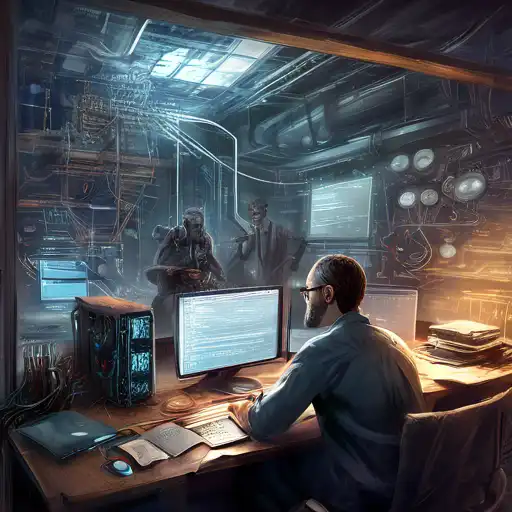Introduction to Integrated Development Environments
In the realm of software development, the choice of an Integrated Development Environment (IDE) can significantly impact productivity and efficiency. IDEs provide developers with a comprehensive suite of tools designed to streamline the coding process, from writing and debugging to testing and deployment. This article explores the best IDEs available today, catering to various programming languages and development needs.
Why Choosing the Right IDE Matters
Selecting the right IDE is crucial for developers, as it can enhance coding efficiency, reduce errors, and facilitate collaboration among team members. A well-suited IDE not only supports the programming language in use but also integrates with other tools and services, making the development process smoother and more efficient.
Top IDEs for Software Development
1. Visual Studio Code
Visual Studio Code (VS Code) is a lightweight, yet powerful source code editor developed by Microsoft. It supports a wide range of programming languages and comes with built-in Git commands, debugging, and extensions for additional functionality. Its versatility and performance make it a favorite among developers.
2. IntelliJ IDEA
IntelliJ IDEA is a robust IDE designed for Java development but also supports other languages like Kotlin, Scala, and Groovy. Known for its intelligent code assistance and ergonomic design, IntelliJ IDEA enhances developer productivity through features like code analysis and refactoring tools.
3. Eclipse
Eclipse is an open-source IDE that supports multiple programming languages, including Java, C, and C++. It is highly extensible, with a vast ecosystem of plugins for additional functionalities. Eclipse is particularly popular for Java development and enterprise applications.
4. PyCharm
PyCharm is tailored for Python development, offering advanced features like code completion, error detection, and quick fixes. It comes in two versions: Professional, which supports web development, and Community, which is free but with limited features.
5. Xcode
Xcode is Apple's official IDE for macOS and iOS development. It supports languages like Swift and Objective-C and includes a suite of tools for designing, testing, and debugging applications for Apple's ecosystem.
Choosing the Best IDE for Your Needs
When selecting an IDE, consider factors such as the programming languages you use, the size and complexity of your projects, and your budget. Free IDEs like VS Code and Eclipse offer great functionality, while paid options like IntelliJ IDEA and PyCharm provide advanced features for professional development.
Conclusion
The right IDE can transform your software development process, making it more efficient and enjoyable. Whether you're a beginner or an experienced developer, there's an IDE out there that fits your needs. Explore the options mentioned above to find the perfect match for your coding projects.